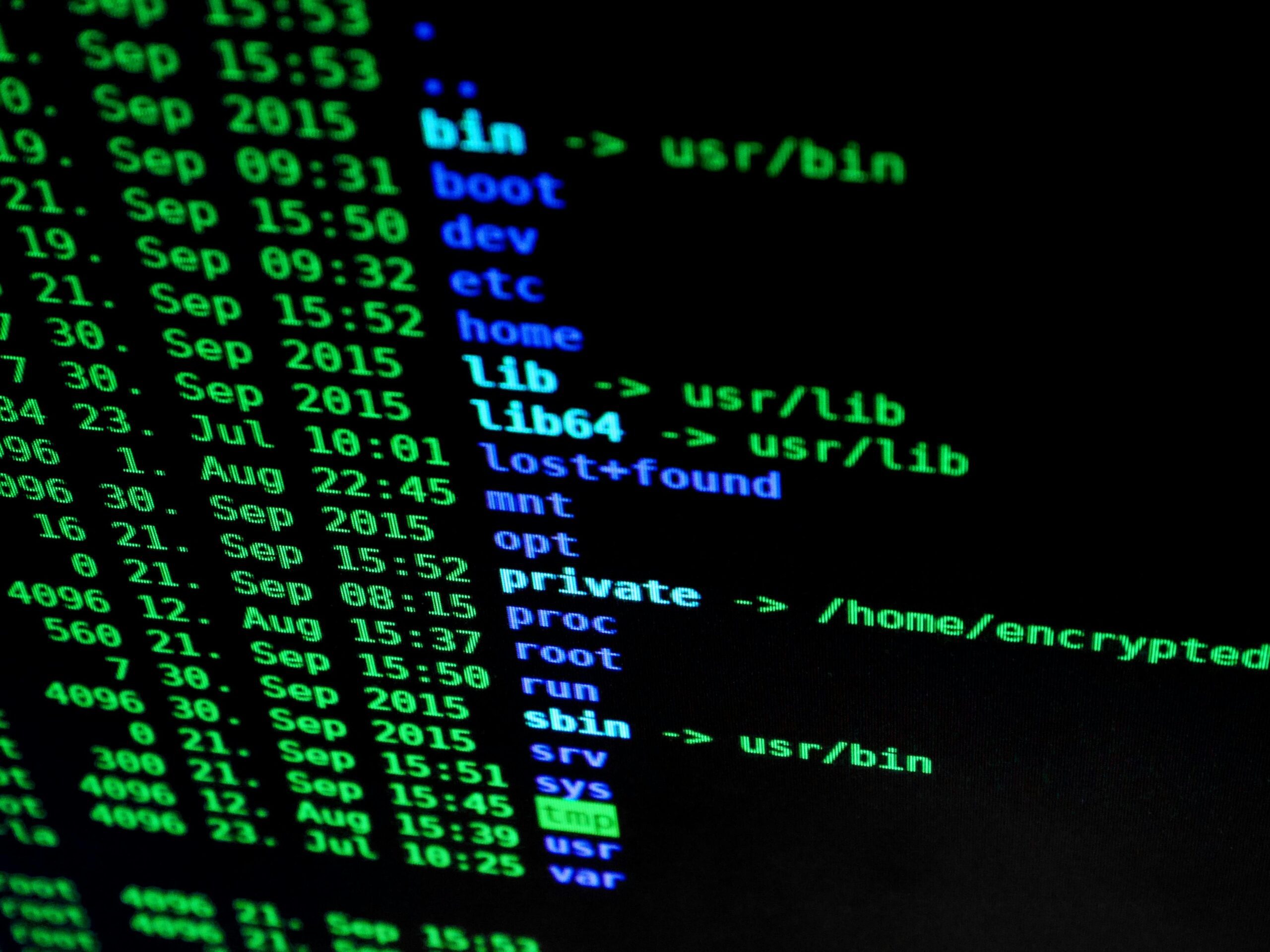The only step here is to modify the GRUB configuration file to the turn screen off after a timeout. This file, located at /etc/default/grub on most Debian and Ubuntu-based distros, contains the kernel parameters that your system uses during startup.
To change your laptop’s behaviour, you’ll want to add the parameter consoleblank=20 to the GRUB_CMDLINE_LINUX line. The consoleblank parameter sets a timeout for the console screen to turn off when there’s no activity.
Setting it to 20 seconds ensures the screen powers down quickly when not in use, thus conserving energy.
Editing GRUB Configuration
$ sudo nano /etc/default/grubFind the GRUB_CMDLINE_LINUX line and modify it as follows:
GRUB_CMDLINE_LINUX="consoleblank=20"Save the file and exit.
Once you’ve made the necessary changes to the GRUB_CMDLINE_LINUX line, you need to update the GRUB configuration to apply the changes to your system. This can be done by running the following command in your terminal:
$ sudo update-grubThis command updates the GRUB bootloader with your new configuration, enabling the console screen timeout we’ve set to take effect on next boot.
Most important step !
And guess what… REBOOT !
In conclusion, repurposing your old laptop as a Proxmox server is a sustainable and cost-effective way to harness its power. However, power savings are a crucial consideration, especially if the laptop screen remains active if you’re running it in a off-grid setup like I do, when energy must be saved for cloudy days.
Edit from January 2025: I had feedback that it didn’t work for everyone. You can also try this:
TERM=linux setterm --blank 1 --powerdown 2 >/dev/tty1 </dev/tty1Or even add it to you crontab like this :
@reboot (TERM=linux setterm --blank 1 --powerdown 2 >/dev/tty1 </dev/tty1)Did it work for you ? Your feedback is welcome in the comments.