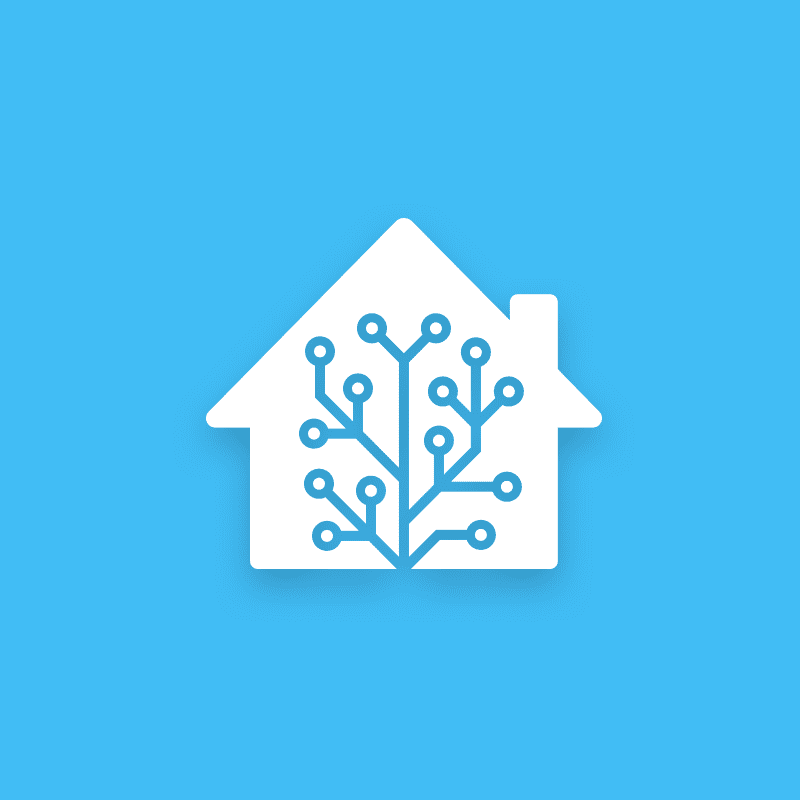Efficient water management is crucial for extended voyages. Let’s explore how to set up a smart system to monitor your water tanks, calculate consumption and refill rates, and provide real-time insights into your water usage, assuming you already have a sensor reporting your tank level in liters to Home Assistant.
Home Assistant Configuration
Let’s start by creating sensors to calculate the water usage rate and a rolling average. Add these to your configuration.yaml:
sensor:
- platform: derivative
name: "Water Usage Rate"
source: sensor.water_tank_liters
unit_of_measurement: "L/h"
time_window: "00:10:00"
- platform: statistics
name: "Water Usage Rate Average"
entity_id: sensor.water_usage_rate
state_characteristic: mean
sampling_size: 10
max_age:
minutes: 10
unit_of_measurement: "L/h"The derivative sensor calculates the rate of change of the water tank level, effectively giving us the usage rate. The statistics sensor then creates a 10-minute rolling average of this rate to smooth it out a bit as the values are sometime a bit noisy.
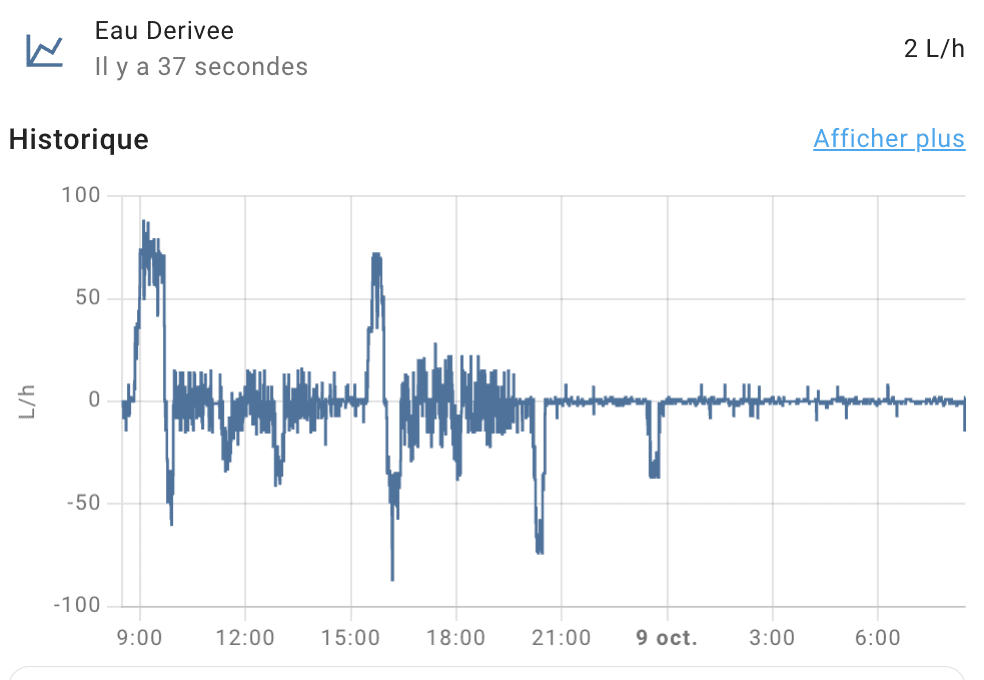
Creating Insights
With these sensors in place, you can now create useful automations and notifications. Here are a few examples:
1. High Consumption Alert
automation:
- alias: "High Water Consumption Alert"
trigger:
- platform: numeric_state
entity_id: sensor.water_usage_rate_average
above: 70 # Adjust based on your needs
action:
- service: notify.mobile_app
data:
message: "High water consumption detected: {{ states('sensor.water_usage_rate_average') }} L/h"2. Refill Detection
automation:
- alias: "Water Tank Refill Detected"
trigger:
- platform: numeric_state
entity_id: sensor.water_usage_rate_average
below: -5 # Negative value indicates filling
action:
- service: notify.mobile_app
data:
message: "Water tank refill detected at {{ states('sensor.water_usage_rate_average')|abs }} L/h"I have that one disabled, the one I kept is “Tank Full” because when we’re refilling in a marina it’s great to know when to go stop before it overflows !
3. Low Water Level Warning
automation:
- alias: "Low Water Level Warning"
trigger:
- platform: numeric_state
entity_id: sensor.water_tank_liters
below: 40 # Adjust based on your tank size
action:
- service: notify.mobile_app
data:
message: "Water tank level is low. Current level: {{ states('sensor.water_tank_liters') }} L"Visualization
To visualize our water usage, I created a custom Lovelace card. Here’s my take on it using the ApexCharts Card (available through HACS) to show both the water level and usage rate:
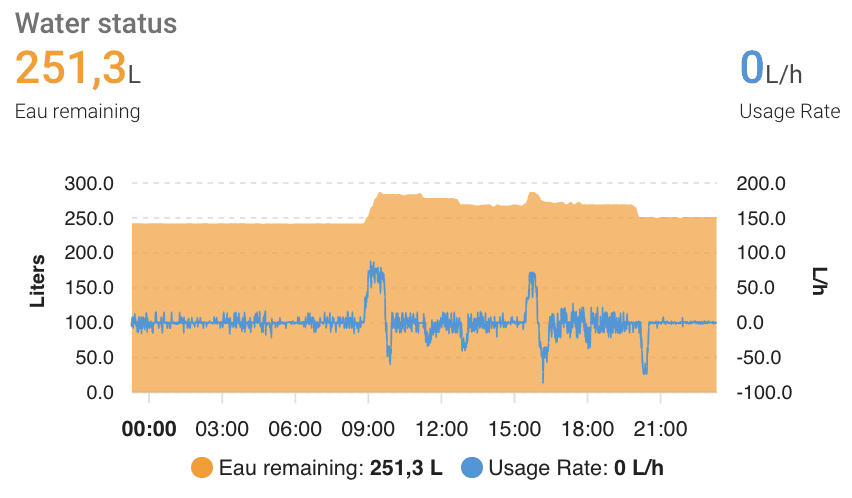
type: custom:apexcharts-card
header:
show: true
title: Water status
show_states: true
colorize_states: true
series:
- entity: sensor.victron_eau_remaining_20
type: area
stroke_width: 0
group_by:
func: min
duration: 10min
- entity: sensor.eau_derivee
name: Usage Rate
type: line
stroke_width: 1
curve: smooth
apex_config:
chart:
height: 300px
yaxis:
- min: 0
max: 300
title:
text: Liters
- opposite: true
title:
text: L/h
xaxis:
type: datetime
labels:
format: HH:mm
stroke:
curve: smoothAdvanced Usage Tracking
To gain more insights into your water usage patterns, you could create additional sensors:
sensor:
- platform: integration
name: "Total Water Used Today"
source: sensor.water_usage_rate
unit_of_measurement: "L"
method: left
round: 2
- platform: history_stats
name: "Water Usage Time Today"
entity_id: sensor.water_usage_rate
state: "> 0"
type: time
start: "{{ now().replace(hour=0, minute=0, second=0) }}"
end: "{{ now() }}"These sensors will track the total amount of water used and the duration of water usage each day, providing valuable data for long-term water management. Unless you forget you have them.
Conclusion
Can you tell I absolutely use HASS for everython on the boat ? This setup allows you to track consumption rates, detect refills, and receive timely alerts about our water usage.
Remember to adjust the thresholds and tank sizes in the configurations to match your specific setup. With this system in place, you’ll have a much clearer picture of your water usage patterns, helping you to conserve water and plan your trips more effectively.
Happy sailing and efficient water management!